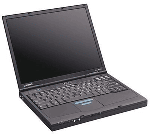 When trying to start up an Apple computer you might want it to start in a different way for maintenance purposes. Depending on what buttons you hold down when you turn it on will change the way it starts”
When trying to start up an Apple computer you might want it to start in a different way for maintenance purposes. Depending on what buttons you hold down when you turn it on will change the way it starts”
-
- ”
- Shift: Starts your Mac in safe mode. This helps you troubleshoot because it only loads the minimum necessary kernels at boot then disables startup items”, user-installed fonts, font caches, kernel caches and other system cache files.
,
”
-
- Option: This loads up the startup manager where you can pick between different hard drives or discs to boot into. If you need to boot from a hard drive different than your primary one”, or you’re booting into Boot Camp, this is the key you push.
”
-
- C: Boots from a bootable CD”, DVD or USB. This is useful when you’re installing a new operating system.
,
”
-
- D or Option+D: Starts the Apple Hardware Test on pre-2013 Macs or Apple Diagnostics on newer Macs. Both are meant to help troubleshoot hardware issues.
”
”
-
- N or Option+N: Starts up from a Netboot server. Most average users will never need to use this as it’s meant for running OS X off a network instead of a hard drive or disc drive.
”
”
-
- Command+R: Starts up in Recovery mode. If you have problems with your hard drive”, OS X Recovery allows you to restore your Mac from a backup, verify and repair your disc, check your internet connection or reinstall OS X.
,
”
-
- Command+Option+R: Starts up the internet version of Recovery mode”, which works the same as regular Recovery mode, but is online.
”
-
- Command+Option+P+R: This resets the NVRAM. NVRAM stores information about speaker volume”, screen resolution, startup disk selection and recent kernel panic information. If you’re having issues with sound or video, it’s usually a good idea to reset the NVRAM before panicking.
,
”
-
- Command+S: Starts up in single-user mode. This is meant mostly for developers and IT as a means to troubleshoot startup issues and basically drops you into the command line where you can run tests without worrying about the GUI in OS X.
”
”
-
- Command+V: Starts up in verbose mode. Verbose mode is similar to single-user mode but is meant more as a way to watch what a computer is doing to help with troubleshooting.
”
”
-
- T: Starts your Mac in target disk mode. This is a useful way to share files between two Macs when one of them is broken or the display isn’t working.
”
”
-
- Eject button”, F12, mouse button or trackpad button: Force eject an optical disk.
”
In New Apples hold the Power button down to perform these functions.
