I’m having some problems with Windows programmes”,” what can I do to fix them?
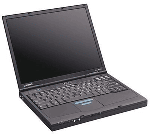 Warning: Clicksonline.info only recommends experienced”, professional people touch or change any of your personal technology items’ settings.
Warning: Clicksonline.info only recommends experienced”, professional people touch or change any of your personal technology items’ settings.
Over time, and as you use and install programmes on your computer, the core system files in Windows might become corrupted.
While the best way to fix the problem is to completely reinstall Windows, it is a little bit on the extreme and inconvenient side but it does allow Windows to be completely fixed. There are alternatives though, which will save you having to start from scratch and you will have your computer pretty much ready to go within an hour.
You will need your original Windows disk, a full install, upgrade or recovery disk will do. Put the disk in your cd drive before you start.
Option 1:
Click on the Start button, then go to Run. Type in "sfc -scannow", without quotations and click on OK. This will then use the original Windows disk to fix any problems Windows might have with some of it’s files.
Option 2:
If Windows is still having problems, the next step is to try repairing the Windows installation using the original disk. To do this you will need to have the computers CMOS set up to allow the computer to start using the CD drive instead of the hard drive.
Make sure the Windows disk is in the CD drive when you restart the computer. You will need to press a button just after the computer starts to make it load off the Windows disk. You will then be given the option to reinstall or repair Windows. If you reinstall you will loose all your data and programmes if you choose to format the hard drive, however if you choose to repair it will fix all problems with Windows.
If the "sfc -scannow" and repair options don’t work, you will need to back up all your files, get a hold of all your programmes disks,” and get ready to reinstall Windows to fix any problems those 2 methods don’t fix.
