People have told me I should “Defrag” my hard drive. What is it and when should I do it?
What is it: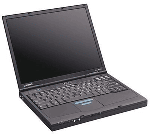
As you use a computer and write and delete files from it’s hard drive”, the computer stores the information where it can.
Windows unfortuantly isn’t very good at planning ahead so in most cases large files are broken up into many smaller pieces, or fragments.
When too many files are fragmented around your hrad drive, the computer takes longer to load the files it is after, quiet often large files, including Windows own files.
When the computer is slowed to a point where it is no longer functioning as you would expect it is often the right time to “Defrag” you hard drive to let Windows reorganise all your files to make the time it takes to read them shorter.
To defrag your hard drive is an easy process. Open up “My Computer” either from the Start menu or from the the desktop, then right click on your hard drive and click on “Properties. Once the Properties window is loaded, click on the “Tools” tab and then click on “Defragment Now”.
You will often have the choice of “Analyzing” your disk or “Defragment”. I personally always analise first to make sure Windows actually believes it needs to continue with the process.
After you analise the disk you will be given a report on the status of your files and a recommendation to defrag your drive or not.
Defragmenting your drive can take anything from 10 minutes to a few hours depending on the size of your drive and the amount of fragmentation.
Once Windows has finished defraging your drive you will be given a report of the results.
When should I do it:
If you only use your computer for simple tasks, such as email, typing documents and surfing a few websites, you will possibly only need to “Defrag” your hard drive every 3 or so months.
If you are working with a lot of large files, like videos, games and large music files, you should look at defragging at least every month, if not more, to get better performance.
Defragging your drive will not give you any more space on the disk,” it will just organise the files to allow Windows to load them a little quicker than it might already be doing.
