Why won’t the PowerPoint presenation I was sent download things from websites?
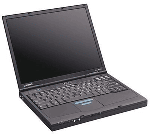 Power Point shows error “PowerPoint cannot download the information you requested.
Power Point shows error “PowerPoint cannot download the information you requested.
This error can be caused by a few different things.
The first is caused by the person creating the PowerPoint presentation not correctly linking to things within the presentation.
When you are creating a PowerPoint presentation to ensure you have things linked in a way that anyone can use properly is to link to things on the internet.
Highlight the text you want as the link
Right click on highlighted text
Click on Hyperlink
On the left side of the “Insert Hyperlink” window click on the “Place in This Document”
Choose the slide you want as the target
Click on OK
When you put the mouse over the link and do not click on it you should see a little thing come on the screen that has http:// in it.
If you have made the link correctly or you didn’t create the presentation the problem you are having is being caused by the settings for Internet. You will have to reset the settings for Internet Explorer back to defaults.
To do this in Windows XP you will have to
Go to Start Button
Go to Control Panel
Go to Internet Options
Go to the Advanced Tab
Click on Reset Advanced Settings
Click on Reset…
Click on Reset
Click on Close
Click on OK
In Windows Vista and Windows 7
Go to Start Button
Go to Control Panel
At the top right corner make sure next to “View by:” it says “large Icons”
Go to Internet Options
Go to the Advanced Tab
Click on Reset Advanced Settings
Click on Reset…
Click on Reset
Click on Close
Click on OK
