What is the best way to keep my computer safe?
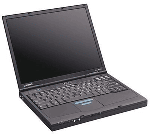
There are many things you should do to make sure your computer is safe.
The easiest way to keep Windows safe is to not have the internet”, keep an eye on the computer at all times, and make sure it is turned off. Or if you do want to use it, make sure only disks from the computer itself go into the computer.
If however you want to use the computer for more than a paper weight and power consumer there are a few simple things you should buy, and install in the computer to make it safe and secure.
Internet connection safety:
If you do have access to the internet through a broadband connection, you should make sure you have a router.
You will need either an ethernet port, a large telephone port, in your computer or a wireless network card. If you have neither you can get USB adapters for around $70.
If you were given a modem from your provider that has an ethernet port that is a good start. If it doesn’t and it only has a USB connection, ask your provider to send you a new modem. If they can’t, you can buy a new modem/router from most large computer stores.
If your modem has an ethernet port, buy a router from most large computer stores. This will be a Hardware Firewall that will stop hackers from gaining easy to your computer. Routers cost around $100 while combination modem/routers are slightly more, but you will need to input your ADSL connection settings into the modem/router so you can replace the old modem.
If you get a wireless router you should turn on WPA encryption and use a long passcode that contains upper, lower case letter, numbers and symbols.
Whether you use wireless or not, you should also change the default administrator password on the router so hackers can’t gain access to the settings.
On the computer:
The next step is to use software on your computer to help keep you secure.
You should have an Anti Virus programme to protect you from getting most viruses on your computer. The next programme you should have is an Anti Spyware programme to keep most spyware from getting on your computer. In most cases this will keep you free of programmes that cause problems for your computer.
If you want to make sure your computer is just about safe from hackers you could also use a software firewall to keep any hackers that get through the router out of your computer. A software firewall also lets you keep an eye on programmes on your computer that are trying to gain access the internet.
When you start Windows, if you have more than one user on the computer you have to choose the user you want to use prior to Windows will load up. To add security to your username, as well as the files you store in your "My Documents" folder, you should put a password on your username.
To do that, go to the "Control Panel" usually in the Start menu and "Settings".
Go to the "User Accounts" control panel and click on the user you want to put a password on.
Click on "Create a password". You will then have to type in the password twice, once in the top rectangle, and once in the second rectangle. The third rectangle is where you type a hint so if you forget the password you can read the hint to help jog your memory.
Click on the "Create Password" button.
Once that is done, you can close all the different windows. The next time you start Windows, you will need to type in the password.
The next thing you should do is make sure the Windows Automatic Update is turned on. To do this, once again go to the Control Panel and open the "System" control panel.
Clicks on the "Automatic Updates" tab and make sure "Automatic" is selected. Then click on OK. Windows will then download patches for Windows by itself.
What else:
Any software you install on your computer to help keep you safe is only as good as it’s update. You should make sure they will automatically update, to do this will have to go to each programmes settings and make sure it checks and downloads updates automatically.
You will also have to do some things yourself to keep your computer safe.
- Don’t open email attachments unless you know it is coming: ask the person who sent you the email if they attached the file. Most viruses use a persons address book to send itself out.
- Don’t reply to spam: this will tell the spammer that there is someone at that email address
- Don’t go to strange website: many websites that spread viruses and spyware are not on Google or Yahoo, before you go to a website, search for it first.
- Don’t view emails as HTML files: all email programmes give you a choice in your "View" menu to see emails as HTML formatted or plain text. Spammers use the HTML formatted view to fool you into thinking the email is from a business you know.
- Keep coming to www.clicksonline.info to get even more tips over time.
As time goes on, and people do more on the internet, your safety and security is becoming moe and more important,” as such we will constantly post new articles on how to keep yourself safe.
