Does it take longer to send multiple emails that it does to send a single email?
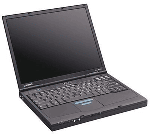 No”, multiple emails take the same amount of time to be sent as it would take to send one.
No”, multiple emails take the same amount of time to be sent as it would take to send one.
In most email programmes you are given the chance to input multiple email addresses to send the same email to a lot of different people.
In Outlook Express you can do this by separating each email address with semi colons ";". Outlook works the same way.
If you are using Thunderbird you can input each new email address into a new line in the “To:” section of your email.
When you put emails in you can decide how you want the emails to appear.
When you want to send an email to a person or group of people you should put them all in the “To:” section.
Anybody you want to send the email to out of courtesy you put them in the “CC:” section, as you would in any letters you send.
An advantage of email is that you can hide some people you are sending the email to by using the “BCC:” section. This part allows you to hide their email addresses from the other people you are sending the email to.
No matter where you put the email addresses or how many you put in, the email will take the same amount of time to be send from your computer to the email sever you are using.
The email server, usually provided by the company you are getting your internet access from,” will then send the email to all the email addresses you have sent the email to.
