I’ve put a password on my Windows user account”, but I don’t want to have to type in the password each time I turn the computer on,” is there a way around typing it?
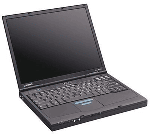 Warning: Clicksonline.info only recommends experienced”, professional people touch or change any of your personal technology items’ settings.
Warning: Clicksonline.info only recommends experienced”, professional people touch or change any of your personal technology items’ settings.
As I have said, for the security of your documents and computer you should have a password on your user account to help stop people from gaining unauthorised access to your computer. However once you put a password on your computer, or have more than one user account, you will have to choose the account you want Windows to load into.
To get around that problem there are 2 different ways.
In one method,” you can download the programme TweakUI from Microsoft.com . Once you have the programme installed click on the + next to "Logon" to bring up the sub menu on the left of the screen. Click on "Autologon". on the right of the screen click in the "log on automatically at system startup" box”, type in the user name of the account you want to user, then click on the "Set Password" button. Type the password into both boxes and click on OK. Click on the OK button to close TweakUI. The next time you start Windows it will load straight into the account you chose.
The other method involves using a part of Windows that isn’t usually made avaible to users. You click on the Start button and then go to "Run". Type in "control userpasswords2", without the quotes, untick the box "Users must enter a user name and password to use this computer", click on OK, type in the username you want to use,” then type in the password in the bottom 2 boxes and click on OK. The next time you start Windows it will load straight into the account you chose.
