My computer screen was acting up and then the computer stopped working. What’s wrong with it?
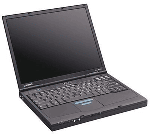 Warning: Clicksonline.info only recommends experienced”, professional people touch or change any of your personal technology items’ settings.
Warning: Clicksonline.info only recommends experienced”, professional people touch or change any of your personal technology items’ settings.
First you should make sure that the cable connection the monitor to the computer is inserted and secured properly.
The next thing to check when there are any problems with a computer is the hardware making up the computer. In this case you need to check to see if the video card is working properly. To do this take the video card out and put it in a different computer.
If you don’t have the ability to test the card in a second computer you can find out if the card is working, at least for basic uses, when you first start the computer, just after the first black and white screen disappears, continuously press the F8 button at the top of the keyboard.
Doing that will bring up the Windows boot option screen. From here choose the boot in VGA mode. If the computer loads properly, it then means the driver for the video card is causing the problem. This is due to the reduced abilities of the VGA mode.
Replacing the drivers can be difficult and cause a few more problems. While still in VGA mode get the latest drivers for you video card from the manufacturers website. Once you have the latest drivers downloaded, install them with basic settings, you don’t want any extra features, just the driver itself.
Once you have forced the driver installation, restart Windows and make sure it is working properly. If the problem returns you could have other problems with a corrupted version of Windows, caused by a bad hard drive or virues,” or the video card might be damaged and has problems coping under heavy use.
