I keep on getting a message saying that my Hard Drive is running low on space when it shouldn’t why is that?
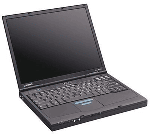 When you first install Windows Vista it is set up with default settings that Microsoft seems to think will make our life a lot easier. Unfortuantly it is not always the case.
When you first install Windows Vista it is set up with default settings that Microsoft seems to think will make our life a lot easier. Unfortuantly it is not always the case.
Due to the default settings of the Automatic Back Up feature in Windows Vista”, if you have more than one hard drive in the computer it will start making back ups on the second drive. If the second drive is smaller than the primary drive, or you are trying to use the second drive it will run out of space.
As well as taking up space on hard drives, the back up feature also uses some of the computers resources,” the processor and the memory. Turning it off will make the computer run a bit better.
To turn it off is actually quiet simple.
Click on the Windows Start button.
Go to the “Back up and Restore Center” in the Control Panel.
Click on “Create a restore point or change settings”
And then uncheck the disks on the Available disks window.
Click on Ok to close it all down.
