I’m having problems getting websites to load”,” is my computer infected?
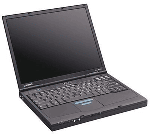 When ever I hear somebody is having problems getting websites to load my first thought is the possibility of spyware on their computer. It’s only a possibility because there are a lot of factors that can affect the speed of a computer loading websites.
When ever I hear somebody is having problems getting websites to load my first thought is the possibility of spyware on their computer. It’s only a possibility because there are a lot of factors that can affect the speed of a computer loading websites.
Connection speed
The first thing I always want to know is what is the connection to the internet. If the computer is connect to the internet with a dial up connection”, no matter what you try and do, the speed of the internet will be slow. Dial up gives its uses a maximum connection speed of 56 kilobits per second. Most of the time your connection of dial up will be less than that, and in peak times, 9am – 11am and 3pm – 7pm, your connection speed will be even slower.
If the connection to the internet is through a broadband connection, Wireless, ADSL or cable,” the speed is a lot greater but it might not be working at full speed. Once again affect by peak times as well as other issues with fast connections.
To test the speed of a connection to the internet I use a few different websites and methods. I use the websites www.speedtest.net and dslreports.com to find out what the actual speed of the connection is. If those tests come back with a problem I will often use a “Trace Route” function to find out why the connection is running slower than it should.
Programme problems
The physical connection to the internet can cause a problem if it is too slow”, however it can also be a hurdle if you are trying to do too much for your connection to handle.
One problem with programmes, including Windows, Anti Viruses, Anti Spyware and many others, is their need to update to the latest versions to keep themselves, your computer, and you safe. If you are on a slow connection to the internet and a programme is trying to update itself it can take away all your download speed, making your internet browsing slow, or impossible
While you should update your software when ever an update is offered, you should set aside time during the day for your computer to download all the updates it needs. It could take a couple of minutes, or it could take a few hours you just have to be aware that during that time a lot of websites will not work properly, or at all.
Internet workings
If your are sending large files through email or peer to peer programmes, like Limewire, chances are you are using most, if not all of your upload speed.
The way the internet works is by you sending a request for a website, part of that website being loaded, you sending another request and so on until the site is fully loaded. If you are using up all your upload spped, it doesn’t matter how fast your downloads can be, you wont get a very fast internet connection, because the requests to the website are not getting through easily.
In a lot of cases you can’t do anything about it, you should be aware that if you are sending large files, due to the fact most upload speeds are slower than download speeds, you will have to be patient.
Website sizes
A major problem these days with slow website loading times is due to the size many websites are becoming. having a lot of pictures, music files, videos and animations all add up to data you have to download. While a good looking website might be pleasing to the eye of somebody on a fast broadband connection, for someone on a slow dial up connection it can appear broken.
With new technology appearing on the internet making it easier to make a good looking website, it is making it harder to load quickly on a slow internet connection. Programming standards and usages such as “Flash”, “Java” and “AJAX” all take up a lot of data, and that is a problem for slow connections. If the makers of the website did the right thing you should be able to select a “Low Bandwidth” or “HTML Version” of the site so you can see it on a dial up connection.
Spyware/Viruses/Worms
It is true that the cause of a slow connection can be Spyware , Viruses and Worms, they usually, if you have taken all the precautions, are very rare.
The reason for these programmes slowing your connection can be multiple.
1. The programme is always uploading information on you,your habits or even spam to other people.
2. The programme is always downloading ads to appear on your computer
3. The programme is taking up system resources, like the memory and processor, slowing doen your computer.
While it is not usual for malicious software to cause these problems, if you protect yourself and your computer they shouldnt cause you any concerns.
Internet programmes
Although every computer sold comes with a programme to surf the internet, a web browser, quite often they are not the best option.
World wide testing of all the browser available has shown the speed the browser displays the website, renders,” is different. On a whole the faster browser is the Firefox browser from www.mozilla.com . Although Internet Explorer from Microsoft and Safari from Apple have improved in recent years”, Firefox is still the leader.
There are many other factors that can affect the speed of your web browsing,” but these are the main ones.
