Some of the sounds my computer plays have a strange static sound at times”,” what’s wrong?
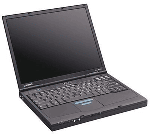 The problems could be related to the hardware”, speakers, cables, sound card, or software, drivers, sound files, codecs.
The problems could be related to the hardware”, speakers, cables, sound card, or software, drivers, sound files, codecs.
With so many possible problems, you will have to go through each possible problem separately to find and fix the problem.
Hardware
The easiest problem to check is the connection of the speakers to the computer. Just make sure the cable is fully inserted into the computer and isn’t loose. Also make sure the cable itself is not damaged.
If the speakers are in good working order, the cable is not danaged and the plug is secure, if your computer has a seperate sound card and you want to make sure it is inserted properly, open the compute case and make sure the sound card is fully pushed into it’s slot. If your sound card is not separate from the mother board it is quiet possibly a software issue. The problem could be a defective sound card, but that can only be diagnosed after all other fixes are tried.
Software
The first thing to test is the sound files themselves. If they are downloaded from the internet, redownload them and try again, it could be possible that the sound files didn’t download properly.
If the files are the default Windows sound files, you can attempt to get the files off you Windows installation disk, or you could search the internet for new copies to test.
With the sound files themselves tested and the problem still there you should check to make sure you have the correct driver, or controlling programmes,” for your sound card. Quiet often this can be found on the manufacturers website for the latest version or on Windows Update for tested and fully approved drivers. The important thing to remember when you download drivers”, or any programmes, from the internet is to make sure the version you are getting is the right one for your computer.
A few years ago when Microsoft released Service Pack 2 for Windows XP drivers had to be rewritten due to changes within Windows, this means old drivers might not work properly any more.
You might also want to try adjusting the volume control for the computer. You can do this by going to the Start menu, going to programs, Applications, Entertainment and then clicking on Volume Control. Try adjusting the volume to see if that gets rid of the problem.
If the problem persists, you might have corrupted CODECs, COder DECoder. To replace them,” follow the steps in our article about fixing Windows system files by clicking here.
If the problem persists after all these you might have a broken sound card”,” thankfully sound cards are inexpensive and can be installed with minimum hassle.
