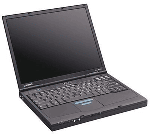One of the main things that slows a computer down is the hard drive working away loading non stop.
A feature that was put into Windows 8 and survived into Windows 10 and then was forced into Windows 7 was called SuperFetch.
SuperFetch would watch what programs were opened on a regular basis and load parts of them before they were needed. This was done so when you wanted to load a program it would appear to load quickly. The problem with doing that is it slowed the actual start up time for Windows due to SuperFetch loading up whne the computer first starts up which is also when other programs, like the anti virus and other programs that are needed, are starting up. By this all happening it makes the computer take longer for it to be useable.
This process should only be performed by professionals or people who know what they are doing.
To over come this problem you can disable SuperFetch by going into the Services program and disabling it.
- Click on the Windows Start Button
- Type Services
- Press Enter
- In the window that opens up scroll to SuperFetch
- Double click on SuperFetch
- Click on the drop down menu that has Automatic and change it to Disabled
- Click on the Turn Off button
- Click on OK
Super Fetch is now disabled on the computer.
Microsoft knows SuperFetch was causing the issue of long start up times and that people were diabling it. They changed its name. You now have to turn off SysMain instead of SuperFetch. New name same annoying problem.
- Click on the Windows Start Button
- Type Services
- Press Enter
- In the window that opens up scroll to SysMain
- Double click on SysMain
- Click on the drop down menu that has Automatic and change it to Disabled
- Click on the Turn Off button
- Click on OK