I have an Apple Macintosh from a couple of years ago. It seems to be getting slower”,” what is wrong?
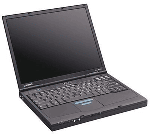 As with all computers”,” Apple Macs have multiple parts that can help speed it up. The speed of the processor is important to affect the performance of an Apple computer. So too is the number of programmes you have load when the computer starts.
As with all computers”,” Apple Macs have multiple parts that can help speed it up. The speed of the processor is important to affect the performance of an Apple computer. So too is the number of programmes you have load when the computer starts.
As with all computers memory is a major part to look at when your computer appears to be too slow.
You can only stop a certain number of programmes from starting when OS X loads on your Mac but by far the best option is to buy some more memory (RAM) for the computer.
When you first buy your new Apple computer you are given the basic components including the minimum possible amount of RAM. You should look at increasing that in the most cost effective way. Unfortunately Apple charges a premium to buy the RAM from them and it can be hard to install the RAM yourself in some of their computers.
If you are able to install the RAM yourself you should try looking around for cheap RAM.
Before you go out buying the new memory you will need to know what type of RAM you need and what the maximum size you can install in the computer. To find out what the details for the kind of RAM needed and how large you can go I recommend going to www.crucial.com and using their “Crucial Memory Advisor Tool”. All you have to do is choose the manufacturer”, Apple, the product line, MacBook Pro, and the model, 2.0Ghz 15.4 inch, and get the details on the Ram you will need to get.
If you can’t find a computer store that sells the memory you need, you can always order it from the US from Crucial.com.
If you are unsure what model you of Macintosh you have you can find out by clicking on the “System” menu, the Blue Apple in the top left corenr and then clicking on “About this Mac”.
Like Windows computers you should try and have at least 1 Gigabyte of RAM, however if you are doing some video,” picture or music editing you should get 2 Gigs or more.
